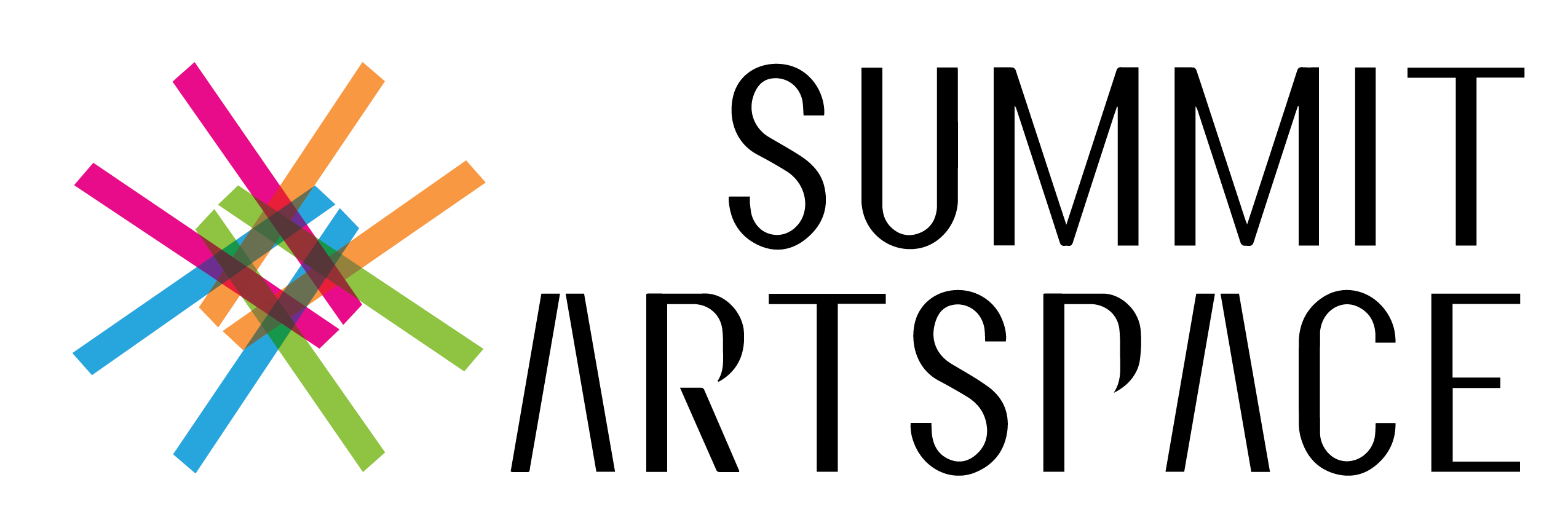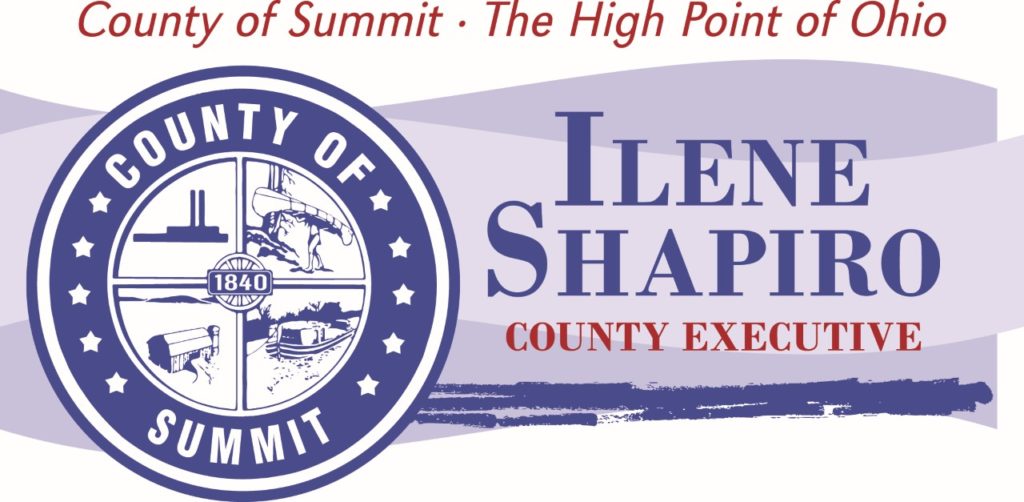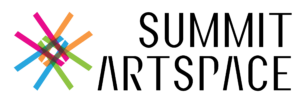Virtual Event Registration Instructions
- Click here to open registration page in separate tab.
- At the 2021 Arts Alive Awards Eventbrite page, click on the green “Register” button on the right.
- There is NO CHARGE to attend the virtual event, however, donations are welcome at any level. Select your free ticket or donation amount and click the red “Checkout” button.
- Complete the contact information for your ticket. Select or deselect options for future emails from Eventbrite. Click on the red “Register” button.
- At the order confirmation screen, you may change the email address that your ticket was sent to, view your tickets, or follow Summit Artspace on Eventbrite.
- Click on the white button that says “View Tickets” to verify your email, and you will receive an email to access your tickets.
- You’re all set! Summit Artspace is excited to see you (virtually) at the 2021 Arts Alive Awards.
Auction Registration Instructions
- Click here to open auction page in separate tab.
- At the top right of the BiddingForGood webpage, sign in or select “Register to Bid.”
- Fill out the bidder registration form, and click on the white button that says “Register.” A credit card is required to bid or to purchase items or tickets.
- From the thank-you page, select the white “Continue” button.
- In your email account, find the email with the subject line, “Your BiddingForGood User Registration.” Save this email for future reference.
- You’re all set! You now have access to BiddingForGood and the Summit Artspace 2021 Arts Alive Auction. Keep the information you used to register in a safe place so that you can log in and bid beginning on Monday, June 7!